In Orderwerks, when dealing with Purchase Orders, or to Assign a Vendor Source (some companies call this just Vendor) to Catalog Items, is very simple.
From here, to create a single Vendor Source, just click
Complete the fields in the sidebar and click save.
On any created Vendor Source, clicking the on the row will expand the row to allow the ability to add Locations and Catalog Items to the Vendor Source.
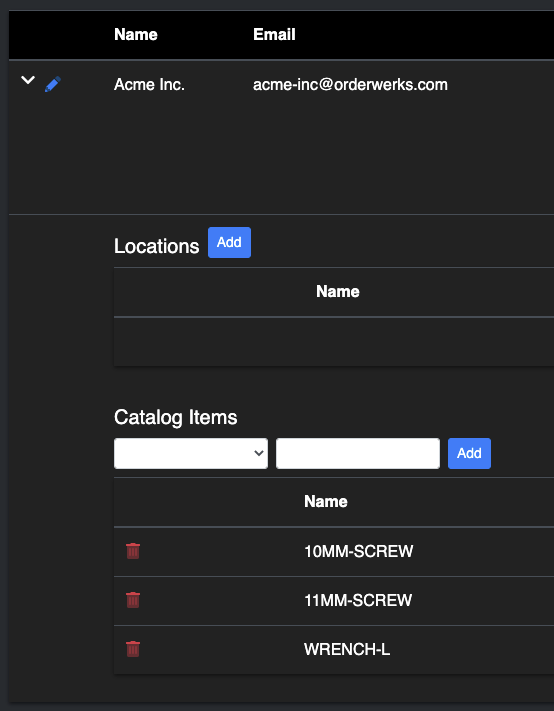
Depending on you company setup there may be additional features and aspects that you’ll need to manage that are not covered in this guide.