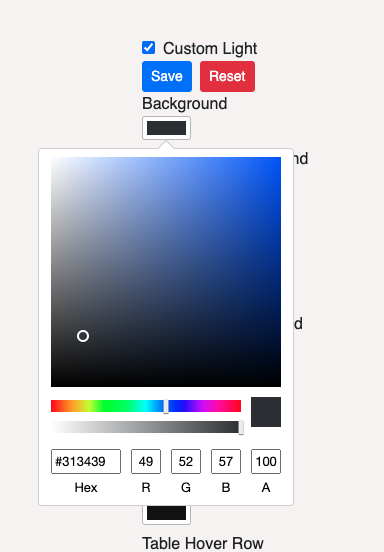Orderwerks comes ready with two pre-configured theme options – Dark Mode and Light Mode. Easily toggle between them by clicking the Top Nav Bar icon to the left of Help:
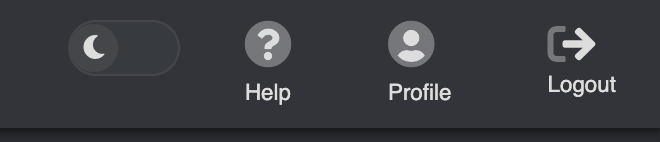
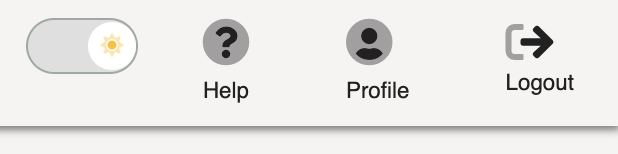
This easy to use switcher allows you to use Orderwerks with the color layout that is most comfortable for you. Even better, this can be customized by a company Admin to fit your business color schema.
Theme Customization Option Overview
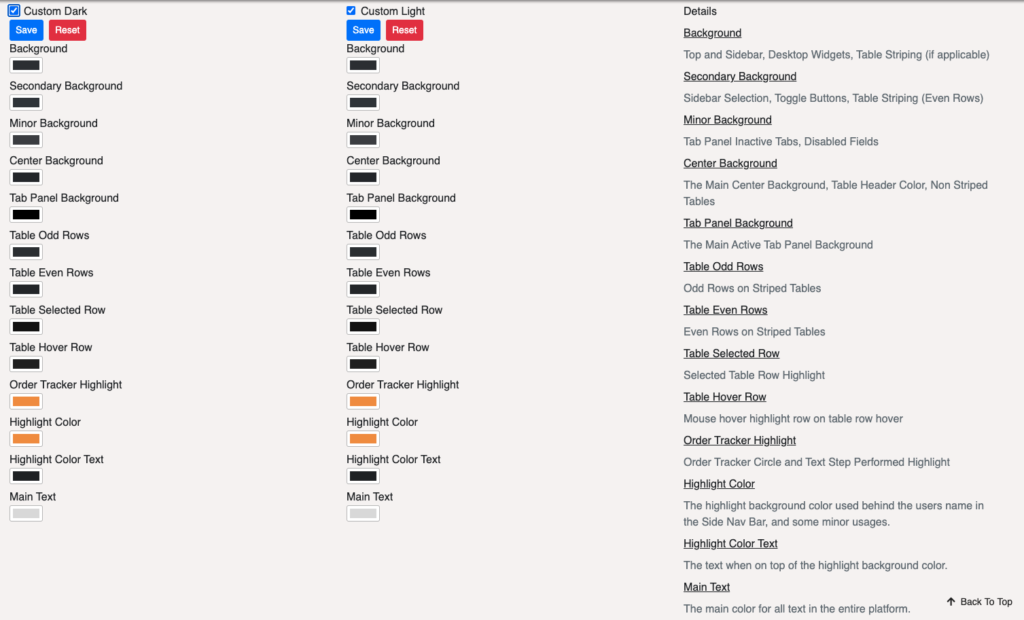
Theme Color Selector Widget