The Shopify integration allows you to easily connect your catalog with Shopify and have an up-to-date inventory levels across both Orderwerks and Shopify. The current integration is limited to a single Shopify storefront and a single Shopify inventory location. Multi-Locations are coming soon and will be integrated in the existing Orderwerks Warehouse module.
Enter in your Shopify storefront name, ie: if your url is myshop.shopify.com then the storefront name is myshop and click .
Authorize the connection with Orderwerks to continue.
Select the Default Catalog and Price Group for the Shopify Integration.
From the Catalogs Screen, you need to select the catalog that you setup in the Integration to enable the Shopify buttons:
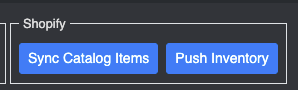
Sync Catalog Items – The applicable products from Shopify which will connect to existing items, update existing or create new ones if not found.
Push Inventory – Push the current inventory levels in Orderwerks into Shopify. Overriding any values set in there.
Orderwerks into Shopify
Inventory updates will automatically be adjusted from Orderwerks into Shopify when the following scenarios occur:
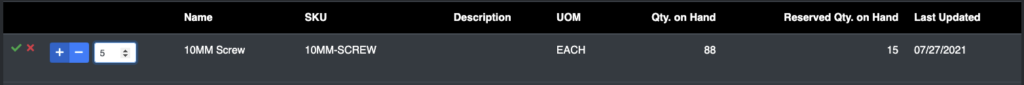
Upon save, the increment or decremented amount will be automatically adjusted also in Shopify.
Shopify to Orderwerks
Inventory will automatically be adjusted from Shopify into Orderwerks when the following scenarios occur: