The unit of measure options allow you to pull in your QuickBooks Desktop unit of measure and then map those to available unit of measure options in Orderwerks, which can then automatically set on the catalog items when processing your QuickBooks Desktop products.
Getting Started
First we need to setup to schedule pulling in your unit of measure options:
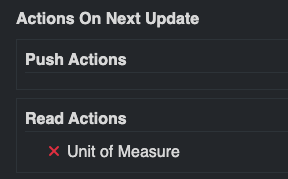
Once the Unit of Measure options sync in from QuickBooks Desktop, you will find a new mapping feature at the bottom of the QuickBooks Desktop integration:
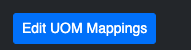
Clicking this button will open a side bar that will allow you to relate the QuickBooks Desktop Unit Of Measure to the corresponding Orderwerks Unit of Measure :
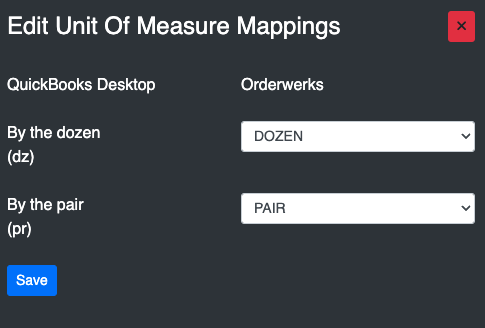
Once saved, then when you process your QuickBooks Desktop products in the Catalog, the items Unit of Measure will set based on these mapped values.