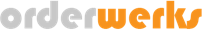- Click then Users.Menu
- Click the Button for your Accounts, such as (This is the button next to Supplier Users)
- Click the for the row of the Account you want to assign a single price group to.
- Scroll Down in the Sidebar to the Option: Catalog
- Select a Catalog To Lock To
- (Optional) Select a Price Group to Lock To.
If you only select a Catalog, the Account will see only that Catalog, but can create Orders against any of the Price Groups in the locked-to Catalog.
If you selected a Catalog AND a Price Group, then the Accounts Orders will be locked to both that Catalog Selected AND the Price Group selected.