The price approval feature allows users to request a specific price for a catalog item and if it falls below a minimum allowed price set on the item, then Orderwerks will notify the admin users to accept or reject the requested price. Once a price approval is completed for an item, the user who created the order is notified. NOTE: This feature is currently only available on the web app.
Turn on this feature under Business Settings:
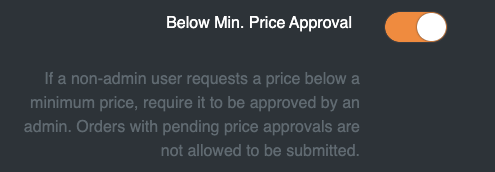
Catalog Item Field: Min. Price
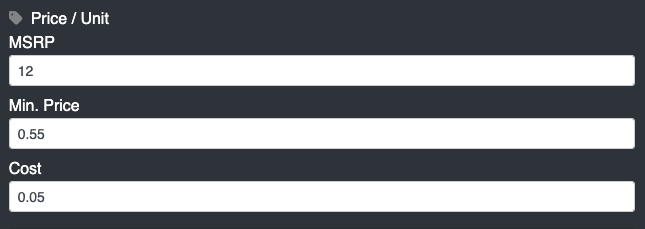
This field is also added to the Item Template CSV for bulk updating this field.
Price Approval Section
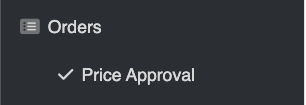
This is the area where admin users can review all outstanding price approvals.
Order Entry Min. Price Visibility
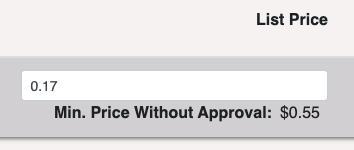
Users can see what the min. price they can offer for an item without going through approval when editing the price on an item during order entry.
Pending Approval Visibility
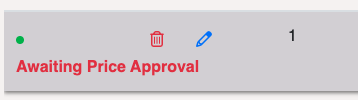
Users can easily see if a line item in an Order is awaiting price approval.
Pending Approvals Submit Order Prevention
While an order has pending price approvals, a user is unable to submit the order to the next workflow step.
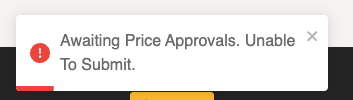
Admin Interface
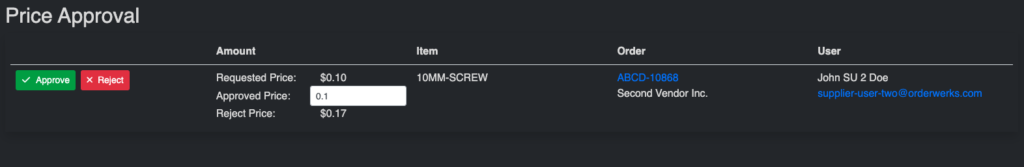
Admin users can quickly review each item with a pending price approval. With the ability to approve the price or reject the price.
If the admin user wants to modify the price to approve they can edit the text box with the Approved Price amount. This text box is initially set with the users Requested Price.
Otherwise, the Reject Price is the price the item will revert to if they reject the requested price amount.
Email Notifications
Admin Users
An email is sent every time an item is requested for price approval.
Subject: [Order No.] Order Item Approval Request
Body: An Item Is Awaiting Price Approval For Order: [Order No.]
Order User
An email is sent when an item has been processed by an admin to the user whom created the order.
Subject: [Order No.] Order Item Approval Processed
Body: The item [Catalog Item SKU] for order [Order No.] was successfully processed.
Once an item has a pending approval completed the pending approval message on the item in the order is removed.