Set credit limits for accounts, and have their available credit to be adjusted from a number of integrations such as QuickBooks Online, so that they can only order a certain amount on credit:
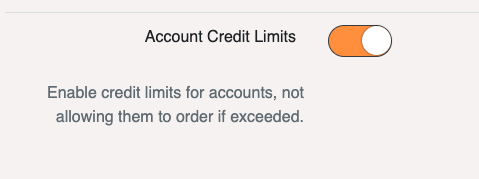
On the account record, you can set a credit limit for the account:

From an accounts detail view, you can see their available credit:
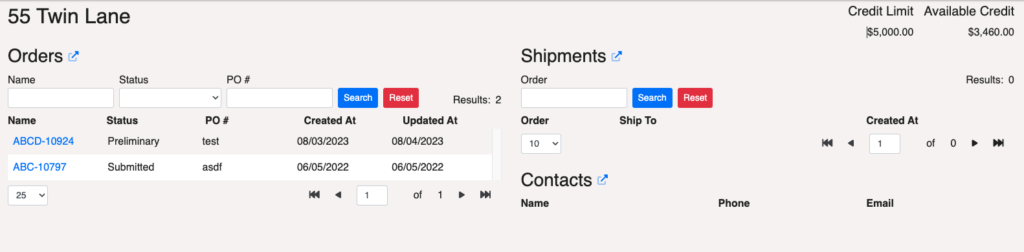
An accounts available credit is updated from any integrations outstanding balance, less any non-invoiced non-preliminary orders.
If an account tries to order more than they’re allowed to, they’re given an error:
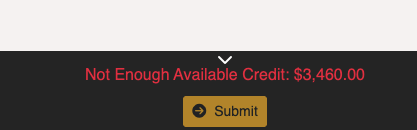
This is the total credit an account can order, and they’ll need their grand total less than or equal to this amount to place an order.