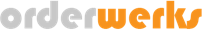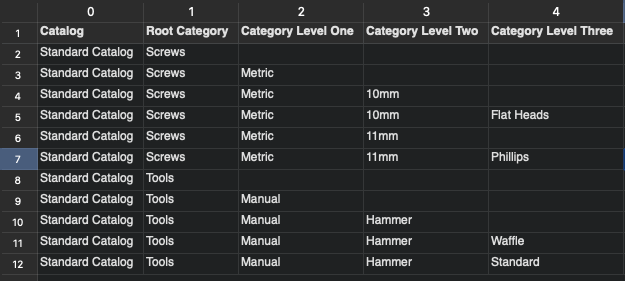- Click then Settings under Business.Menu
- Click Catalogs
- Locate the Has Category Discounts and Click to Toggle On the setting.
- Scroll back to the top of the page, and Click
- Once Saved, a Discount column will be available in the Bulk Category CSV Update File.