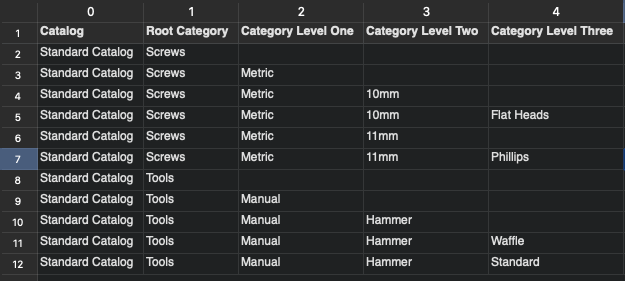- Click then CatalogsMenu
- Click View on the Catalog Row to Add Categories to.
- Click
Easily manage the Categories in your Catalog. Orderwerks offers the ability to nest Categories 4 levels deep as well as managing them with Bulk Processing.
You can have up to 4 levels of categories, including the top (root) level.
NOTE: To properly setup sub-categories you must “Complete the Category Sequence” for each row. See this file as an example: