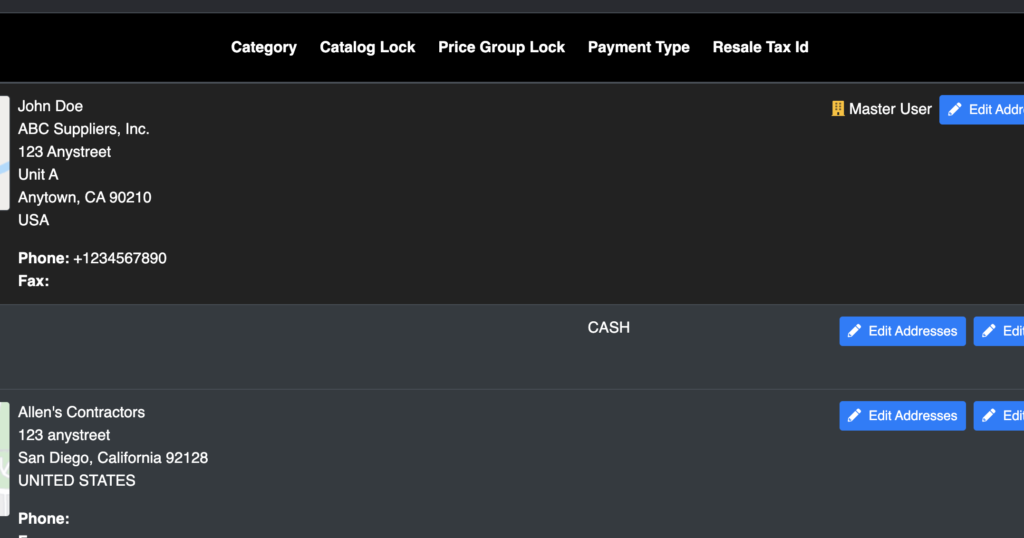When working with loading in or updating accounts, it’s helpful to be able to work on them in a bulk manner.
From the Users sections, select the name you’ve given to your Accounts (Vendor, Customer, Dealer, etc.).
From here select the . This will download the CSV file for entering in the necessary accounts.
When needing to enter in multiple addresses for a single account, you will create a new row underneath the main row for the account. Then you’ll need to specify a value under the Ship To Address Internal Id column. Each address row needs a unique internal id for that account. If you don’t have a unique id, then you can just increment by 1’s, example:
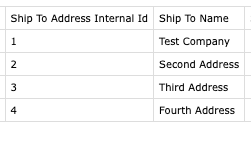
Once uploaded, this’ll setup the addresses under the account like this:
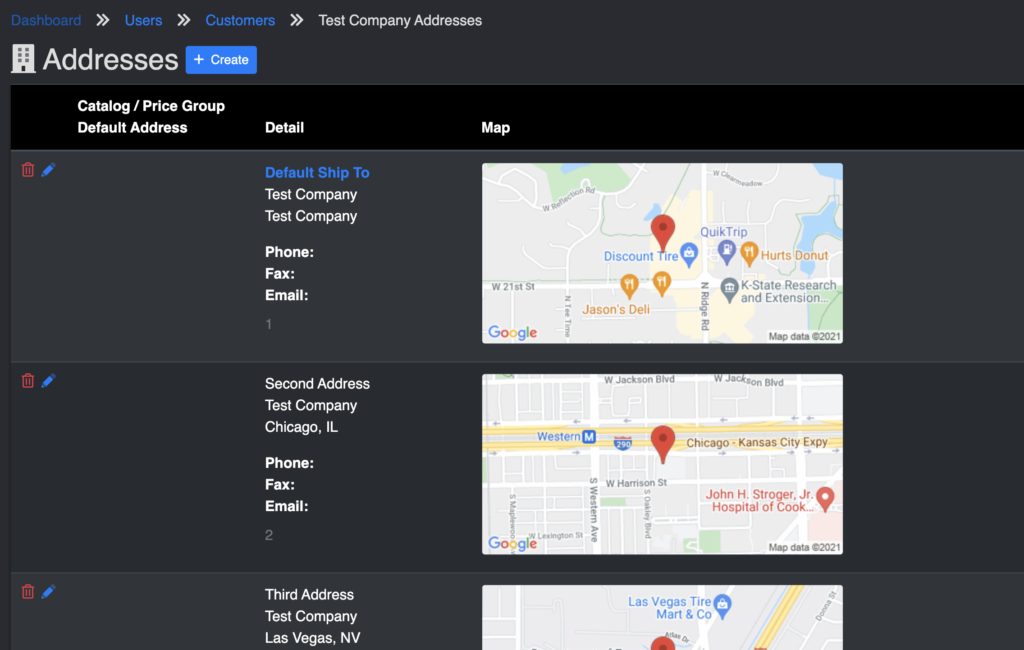
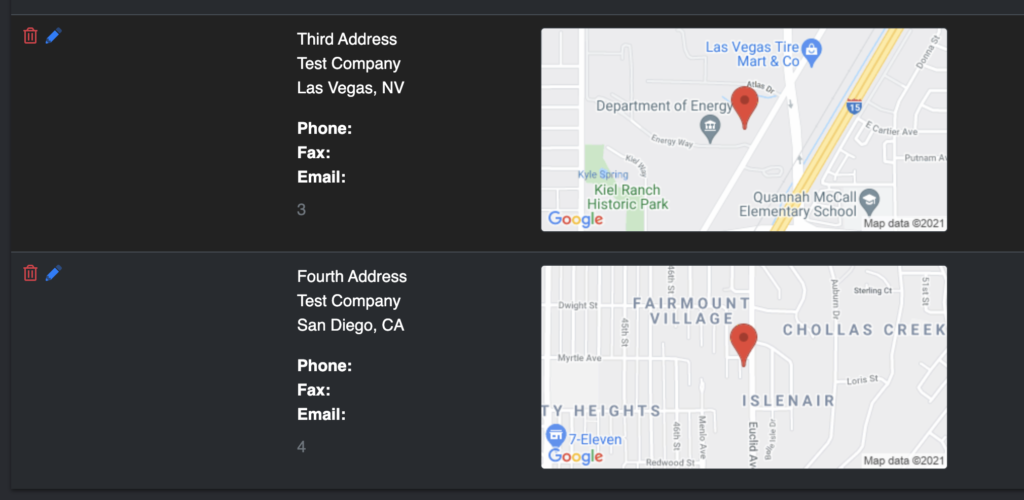
You can find the addresses associated with a single account by scrolling to the right on the Accounts table and clicking .