To get started, find an Order that has been moved out of the Preliminary order state.
Your Order workflow gives you the flexibility for every order to flow through the necessary steps your Business requires, for example, the default Order processing workflow is the following:
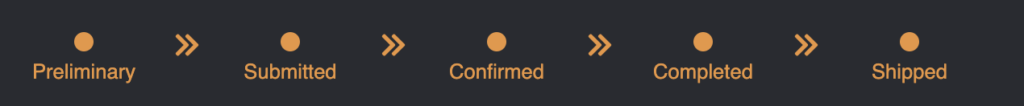
Pro-Tip: You can customize your Order Workflow with the Order Workflow Configurator in Business Settings Orders
The current Order step will be highlighted in Orange once you’ve moved to the next step.
To move the process forward for any Order, just click the